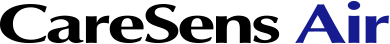-
Q.What should I do if I receive a sensor replacement alert?A.The sensor can be used for 15 days, and the sensor replacement alert will occur 5 days before expiration. The sensor is automatically disconnected when it expires. The sensor needs to be replaced in this case. Read 'Disconnecting and removing the sensor' for more information on how to disconnect the sensor.
-
Q.What should I do if my sensor expires before it is replaced?A.A sensor is automatically disconnected when it expires. Remove the sensor from where it is attached and switch to a new sensor.
-
Q.
What should I do if the sensor falls off before expiration?
A.The sensor cannot be reattached after falling off. Disconnect the sensor and replace it with a new one.
-
Q.
What should I do if the sensor signal is lost?
A.Check that your smart device's Bluetooth is turned on. If Bluetooth is turned on, refer to 'If the connection between the sensor and the smart device is interrupted'.
-
Q.
My sensor glucose reading does not match a blood glucose reading I took by pricking a finger.
A.A glucose meter measures the glucose concentration in the blood from the tip of the finger, and the sensor measures the glucose concentration in interstitial fluids. It may take time for glucose to reach the interstitial fluid, resulting in a difference in the glucose level. Additionally, depending on individuals’ immune response, the sensor is required for 1~2 days(48 hours) to adjust on the body.
-
Q.
What should I do if my sensor glucose reading does not match my physical condition?
A.Wash your hands thoroughly with water or an alcohol swab, use your glucose meter to obtain a reading by pricking a finger, and compare the result with your physical condition. Consult a medical professional if necessary.
-
Q.
Once the sensor is attached, the sensor will not separate from the applicator even if you press the release button.
A.The sensor cannot be used if it doesn't detach properly. Hold the adhesive patch on the sensor and gently remove the sensor from the applicator. If a sensor on an applicator does not detach properly and is not attached in the proper area, the sensor cannot be used. Do not use the sensor, and contact the nearest authorised dealer or customer service center.
-
Q.
What should I do if the place where I attached the sensor is itchy?
A.Attaching the sensor to the skin can cause slight chafing. The degree of stimulation or itchiness can differ according to environment, individual differences, allergic reactions, etc. If the chafing and itchiness persist even after you change the attachment location, stop use and consult a medical professional.
-
Q.
What should I do if I can't hear the alert?
A.If you don't hear the app alerts on your smart device, check the following:
• Check your alert settings in the app.
• Check your alert settings and volume on your smart device.
-
Q.
What should I do if the app can't find a signal when I'm trying to connect with the sensor?
A.Keep the sensor and smart device as close to each other as possible. Connecting may take up to 15 minutes. If the problem persists after 15 minutes, do as follows.
• Android: Go to Settings > Applications on your smart device and force restart CareSens Air.
• iOS: Force restart CareSens Air.
-
Q.
How can I terminate a sensor early?
A.Disconnect the sensor on the app, hold the edge of the adhesive tape, and slowly peel it off. Dispose of the sensor after removing it. Read 'Disconnecting and removing the sensor' for more information on how to disconnect the sensor.
-
Q.
Why is there an empty region on my glucose trends?
A.When the app is unable to receive sensor glucose readings, the status of the signal icon on the home screen will be displayed as Signal loss, and new glucose readings will notbe displayed. The sensor takes and sends glucose readings every 5 minutes. Any data that hasn't been sent will be stored for 12 hours. It will be sent automatically when the connection is restored.
-
Q.
Can I go in the water with CareSens Air attached?
A.CareSens Air has passed a waterproofing test at a depth of 1 m for 24 hours. However, the waterproof performance can change according to the usage environment, and it is best to stick waterproof tape on it for sensor protection and safe use when it will be exposed to water for a long time.
-
Q.
What should I do if the sensor is no longer sticky?
A.The sensor can lose some stickiness after long periods of use. Using sensor tape is recommended to prevent this problem. If you do not have any extra sensor tape that was provided, you can use regular medical tape. Follow the proper method for attaching the sensor to maintain the stability between the sensor and skin.