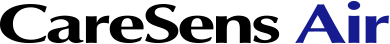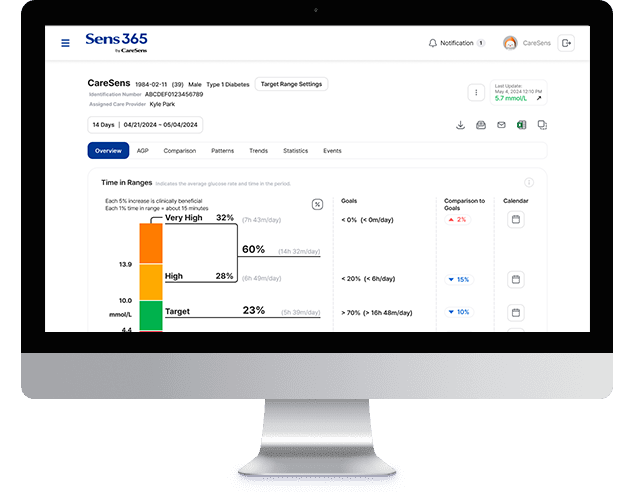
* The web in the image is for illustration purposes only and may differ from the actual web screen depending on the software version.
 |
Sensor User Mode Sensor User Mode is a personalized glucose management mode that allows you to view glucose data uploaded by CareSens Air in the form of reports. You can share the report with your family or friends. |
||
|
Care Provider Mode
Care Provider Mode is used by healthcare providers and family members to share the glucose data of sensor users and view it in the form of reports.
|
|||

Sensor User Mode
Sensor User Mode is a personalized glucose management mode that allows you to view glucose data uploaded by CareSens Air in the form of reports. You can share the report with your family or friends.
Care Provider Mode
Care Provider Mode is used by healthcare providers and family members to share the glucose data of sensor users and view it in the form of reports.
If you are a healthcare provider, you can create a group and register patients to easily view glucose reports, patterns, and statistics for any patient.

You can also customize each item to what you want to see with the Customize Overview feature. Sens365 web helps you maximize your systematic glucose management.